Packet Tracer - Configuring SSH
Addressing Table
PC1 > Desktop > Command Propt
PC>telnet 10.10.10.2
pass : cisco
S1>en
pass : cisco
S1#copy run start
S1#sh run
S1#conf t
S1(config)#service password-encryption
S1(config)#end
S1#conf t
S1(config)#ip domain-name netacad.pka
S1(config)#crypto key generate rsa
How many bits in the modulus [512] : 1024
S1(config)#username administrator secret cisco
S1(config)#line vty 0 15
S1(config-line)#no password
S1(config-line)#no login
S1(config-line)#login local
S1(config-line)#transport input ssh
S1(config-line)#exit
PC>telnet 10.10.10.2
pass : cisco
S1>en
pass : cisco
S1#copy run start
S1#sh run
S1#conf t
S1(config)#service password-encryption
S1(config)#end
S1#conf t
S1(config)#ip domain-name netacad.pka
S1(config)#crypto key generate rsa
How many bits in the modulus [512] : 1024
S1(config)#username administrator secret cisco
S1(config)#line vty 0 15
S1(config-line)#no password
S1(config-line)#no login
S1(config-line)#login local
S1(config-line)#transport input ssh
S1(config-line)#exit

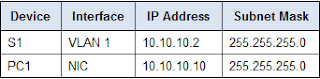










0 comments:
Post a Comment